Optiwarn™ Siren Warning Application
Provide clear and continuous notification during an emergency
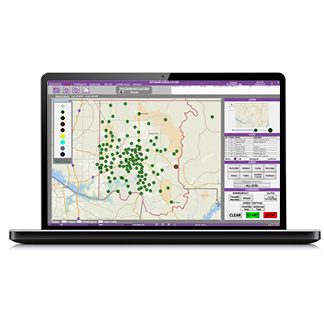
Reduce stress during emergency events with the OptiWarn™ Siren Warning Application. It is an optimized siren control application that functions as the foundation for the management and activation of all warning sirens within your organization.
OptiWarn™ is reliable, secure and presents an intuitive interface to emergency personnel.
Now you can easily customize and configure your siren network, access information quickly and easily and review reports and activation logs. With event-specific emergency communications sent to targeted audiences, messages are more effective to help keep your community safe.


