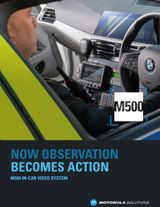Now observation becomes action
The Sales Hub is being retired. Please visit The Grand Prix of Sales for the latest sales resources and information sales
The M500 is a powerful video analytics engine
designed not just to capture video evidence
but to keep you safer and more efficient in the moment
Put yourself in the driver's seat.
See how the individual components of the M500 in-car video system
build into a groundbreaking leap forward in awareness, safety, and efficiency


1 / 6
M5F Front Camera

M5F Front Camera
- Compact design, with no obstruction to driver sightlines
- 4K (8MP) BL-CMOS sensor, for ultra-high-definition video capture
- Excellent low-light vision, for enhanced surveillance capabilities
- Panoramic view, for pillar-to-pillar coverage
- Easy installation to windshield, with simple 5-step process
- Rugged and durable, with metal housing and lockable mount
M5P Cabin Camera

M5P Cabin Camera
- Rugged and tamperproof design, locked into place at installation
- Active infrared capability, for full night vision
- Easy to clean: waterproof to IP54, with anti-fog lens system
- Small and unobtrusive, with no visible recording indicator
- Easy installation, with multiple choices of mounting method
- High fidelity microphone, to capture backseat conversations
M5D Control Panel

M5D Control Panel
- Complete control of your video system from a single point
- Crystal-clear high-definition display, for total visibility
- High-velocity user interface - no action more than 3 taps away
- Industrial-grade multi-point touchscreen, with intuitive controls
- Flexible installation, for the best ergonomics in any vehicle
- Silicone overmold, for secure grip in all scenarios
V700 Body-worn Camera

M500 Core Processor
- Sophisticated video platform with built-in analytics engine
- Multi-CPU neural network for AI processing power
- 1TB automotive-grade solid-state hard drive, for all your storage needs
- Multi-resolution video storage gives you flexibility and efficiency
- Impact detection with supercap UPS for uninterrupted recording
- Lockable USB drive bay, for backup security and flexibility
Automatic Number Plate Recognition

Automatic Number Plate Recognition
- Create hot lists and subscribe to state and national databases
- Receive real-time alerts in the car as hot list plates are detected
- Share data with agency partners in just a few clicks
- Uncover insights with patented vehicle location analytics
- Easily control data retention, sharing, cameras and system security
- Rely on standards-based security to keep your data protected
M5R Rear Camera

M5R Rear Camera
- Lightweight and easy to install in the rear window of the patrol car
- Delivers sharp, clear video quality
- Excellent low-light vision for enhanced surveillance capabilities
- 108-degree view, for full coverage behind the patrol car
- Rugged and durable, designed for extreme temperatures
1 / 6
M5F Front Camera

M5F Front Camera
- Compact design, with no obstruction to driver sightlines
- 4K (8MP) BL-CMOS sensor, for ultra-high-definition video capture
- Excellent low-light vision, for enhanced surveillance capabilities
- Panoramic view, for pillar-to-pillar coverage
- Easy installation to windshield, with simple 5-step process
- Rugged and durable, with metal housing and lockable mount
M5P Cabin Camera

M5P Cabin Camera
- Rugged and tamperproof design, locked into place at installation
- Active infrared capability, for full night vision
- Easy to clean: waterproof to IP54, with anti-fog lens system
- Small and unobtrusive, with no visible recording indicator
- Easy installation, with multiple choices of mounting method
- High fidelity microphone, to capture backseat conversations
M5D Control Panel

M5D Control Panel
- Complete control of your video system from a single point
- Crystal-clear high-definition display, for total visibility
- High-velocity user interface - no action more than 3 taps away
- Industrial-grade multi-point touchscreen, with intuitive controls
- Flexible installation, for the best ergonomics in any vehicle
- Silicone overmold, for secure grip in all scenarios
V700 Body-worn Camera

M500 Core Processor
- Sophisticated video platform with built-in analytics engine
- Multi-CPU neural network for AI processing power
- 1TB automotive-grade solid-state hard drive, for all your storage needs
- Multi-resolution video storage gives you flexibility and efficiency
- Impact detection with supercap UPS for uninterrupted recording
- Lockable USB drive bay, for backup security and flexibility
Automatic Number Plate Recognition

Automatic Number Plate Recognition
- Create hot lists and subscribe to state and national databases
- Receive real-time alerts in the car as hot list plates are detected
- Share data with agency partners in just a few clicks
- Uncover insights with patented vehicle location analytics
- Easily control data retention, sharing, cameras and system security
- Rely on standards-based security to keep your data protected
M5R Rear Camera

M5R Rear Camera
- Lightweight and easy to install in the rear window of the patrol car
- Delivers sharp, clear video quality
- Excellent low-light vision for enhanced surveillance capabilities
- 108-degree view, for full coverage behind the patrol car
- Rugged and durable, designed for extreme temperatures
Learn more about the groundbreaking M500
Take control
The M500 user interface is designed for intuitive interaction in high-velocity situations.
Every setting can be accessed quickly and easily.
Experience it for yourself
Capture. Tag. Store.
Capture video evidence quickly and easily using the dedicated controls and touchscreen
Take your settings with you
A simple logon process assigns evidence ownership and sets up your system preferences.
Designed for Law Enforcement
When you need to be discreet, you can turn off the display, even while you’re still recording
Get up and running fast
Minimize time in the workshop. The M500 is quickly and easily installed in your vehicle, with simple, locking, color-coded connections.
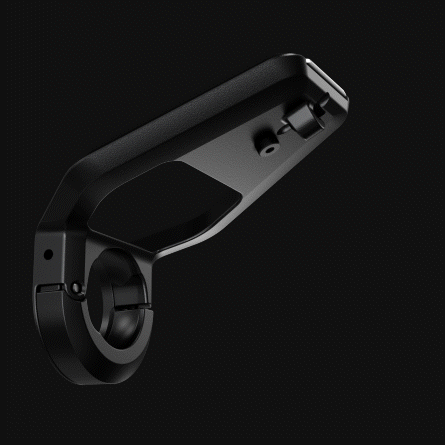
Step 1
Insert camera into mount
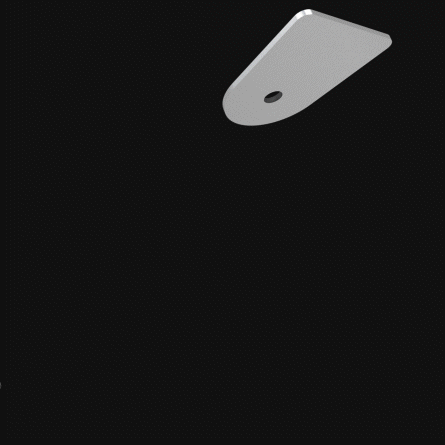
Step 2
Secure mount to windshield puck with screw

Step 3
Connect cable. Install cover and lock with screw

Step 4
Adjust camera aim for best field of view

Step 5
Lock camera into position with screw