


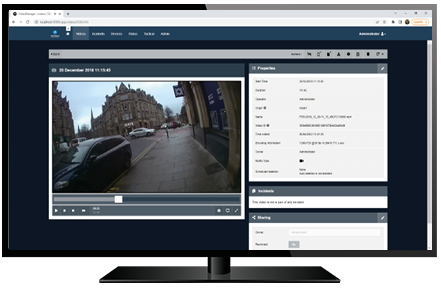
Please wait...
Please wait...
You and your team are busy. Whether you're a police force, security provider or private company, VideoManager makes it simple to configure your body cameras and in-car video systems - on-prem or in the cloud.
Adapt your body cameras and in-car video systems to your team's needs, and configure the functionality which is relevant to their roles - from radio integrations, to pre-record, to live-streaming.
Let VideoManager free up your time. With more evidence, devices and users in one place than ever before, we've built-in advanced automation to keep workloads manageable and data processing efficient.
VideoManager covers the entire journey of your footage - spanning ingest, organisation, sharing and deletion - in one user interface, so your evidence is always available when you need it.


Our AI identifies and follows key objects of interest in a video - including screens, bodies, heads, documents, vehicles and license plate - to reduce your officers' time and effort.
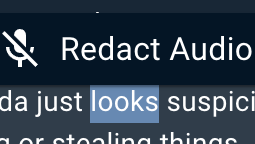
Obscure personally-identifiable information without watching the full video from start to finish. Simply find key words in the transcript with our plain text search, then highlight to redact.
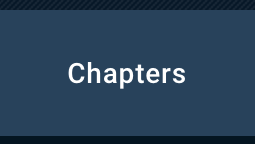
Our AI divides your event into annotated chapters, so you can skip straight to moments of interest.
Our powerful, homegrown AI redaction engine is fully integrated with VideoManager Cloud - so you can protect sensitive video and audio, easily.

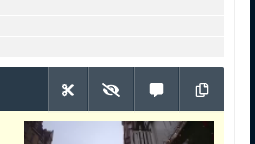
Easily blur or pixelate faces and numberplates, mute sensitive audio, and annotate key moments of a video for easy review.

With VideoManager, you can add key information to an incident via custom fields - from checklists and dropdowns to freetext and date/time.
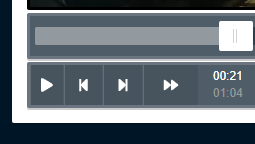
Maximise the value of your video. Change playback speed and quality, step through a video frame-by-frame, or take a screenshot for in-depth review.
Store and prepare your evidence securely: import third-party media, redact personally-identifiable information and add important metadata.
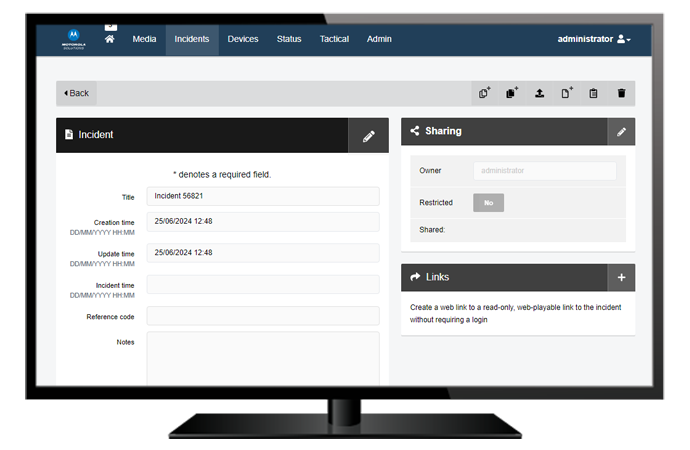
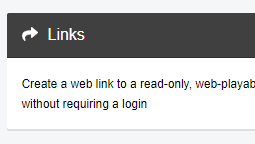
Get a second opinion while still protecting your evidence. Share password-protected, time-sensitive links with reviewers outside your organisation via email.
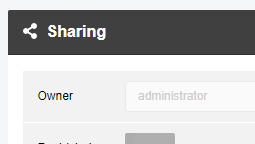
Whether you need to share an incident for internal compliance reasons, or to improve training within your team, VideoManager enables granular, audited access for entire groups or individual users.
Avoid siloes in your evidence workflows. Easily and securely share your evidence with other public safety organisations and the judicial system.


You should always be able to trace video back to the person who recorded it. With multiple ways to assign devices - for one shift or indefinitely - your team can stay accountable and productive.

Your teams need their body camera batteries to last a full shift, so they don't miss a critical moment. With VideoManager, you can easily see a charging body camera's battery levels, at a glance.

Change the presentation of the devices page to see the details that are relevant to you - from status and firmware version, to location and auto-upgrade settings.
Get body cameras in your officers' hands quickly - with minimal effort. Assign, reassign or unassign a body camera in seconds.
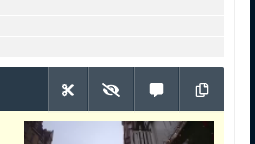
Protect personal information
Easily blur or pixelate faces and numberplates, mute sensitive audio, and annotate key moments of a video for easy review.

Add the video metadata that's relevant to you
With VideoManager, you can add key information to an incident via custom fields - from checklists and dropdowns to freetext and date/time.
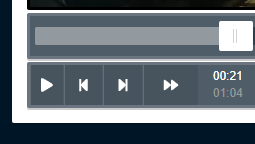
See every detail of a video with advanced playback options
Maximise the value of your video. Change playback speed and quality, step through a video frame-by-frame, or take a screenshot for in-depth review.
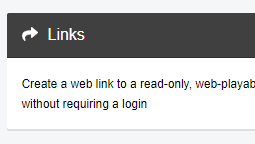
Collaborate securely with external reviewers
Get a second opinion while still protecting your evidence. Share password-protected, time-sensitive links with reviewers outside your organisation via email.
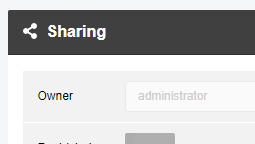
Share specific incidents with internal stakeholders
Whether you need to share an incident for internal compliance reasons, or to improve training within your team, VideoManager enables granular, audited access for entire groups or individual users.
Our AI identifies and follows key objects of interest in a video - including screens, bodies, heads, documents, vehicles and license plate - to reduce your officers' time and effort.
Obscure personally-identifiable information without watching the full video from start to finish. Simply find key words in the transcript with our plain text search, then highlight to redact.
Our AI divides your event into annotated chapters, so you can skip straight to moments of interest.
You should always be able to trace video back to the person who recorded it. With multiple ways to assign devices - for one shift or indefinitely - your team can stay accountable and productive.
Your teams need their body camera batteries to last a full shift, so they don't miss a critical moment. With VideoManager, you can easily see a charging body camera's battery levels, at a glance.
Change the presentation of the devices page to see the details that are relevant to you - from status and firmware version, to location and auto-upgrade settings.

Digital Evidence Project Manager
Police Service of Northern IrelandVideoManager can easily be deployed either on-premises or in the cloud - so no matter where, or how, your team works, there's an installation option that works for your organization.
With our extensive portfolio, there's a device for any role and team, in any industry - from public safety, to transportation and logistics, to hospitality and retail.

With VideoManager, you can view the location and LTE live streams of multiple V500s in real time, side-by-side.
Get the details
Easily assign and configure your reliable, widely-deployed VB400 body cameras on VideoManager.
Get the details
Use VideoManager as a secure interface to your VMS of choice, and view VT100 live streams alongside your fixed video feeds.
Get the details
Review all angles of an incident - recorded on both internal and external M500 cameras - simultaneously on VideoManager.
Get the details
Get the details and technical specifications for VideoManager.

Learn more about the AI redaction and transcription tool included with VideoManager Cloud Plus.

Learn more about the different deployment options for VideoManager.
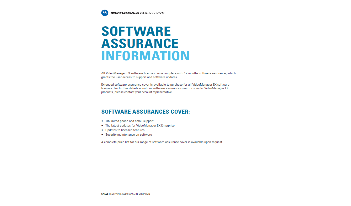
Learn more about Software Assurance for VideoManager.
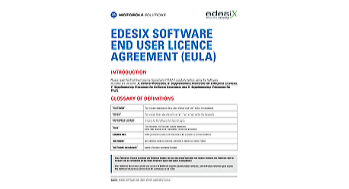
Information about the VideoManager End User License Agreement (EULA).
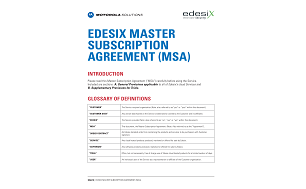
Information about VideoManager's Master Subscription Agreement (MSA).