


Get Started
Your APX N radio experience starts today
The following resources will help you quickly start using your APX N product line radios.
Useful information
Product information and support
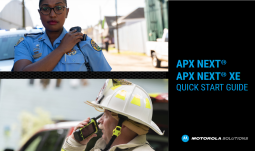
APX NEXT & XE Quick Start Guide
Access the quick start guide for APX NEXT and APX NEXT XE

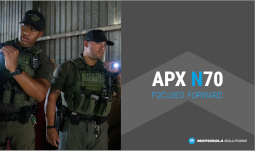









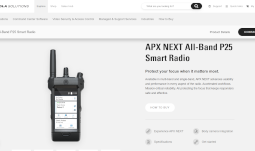
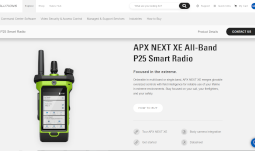
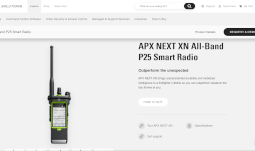
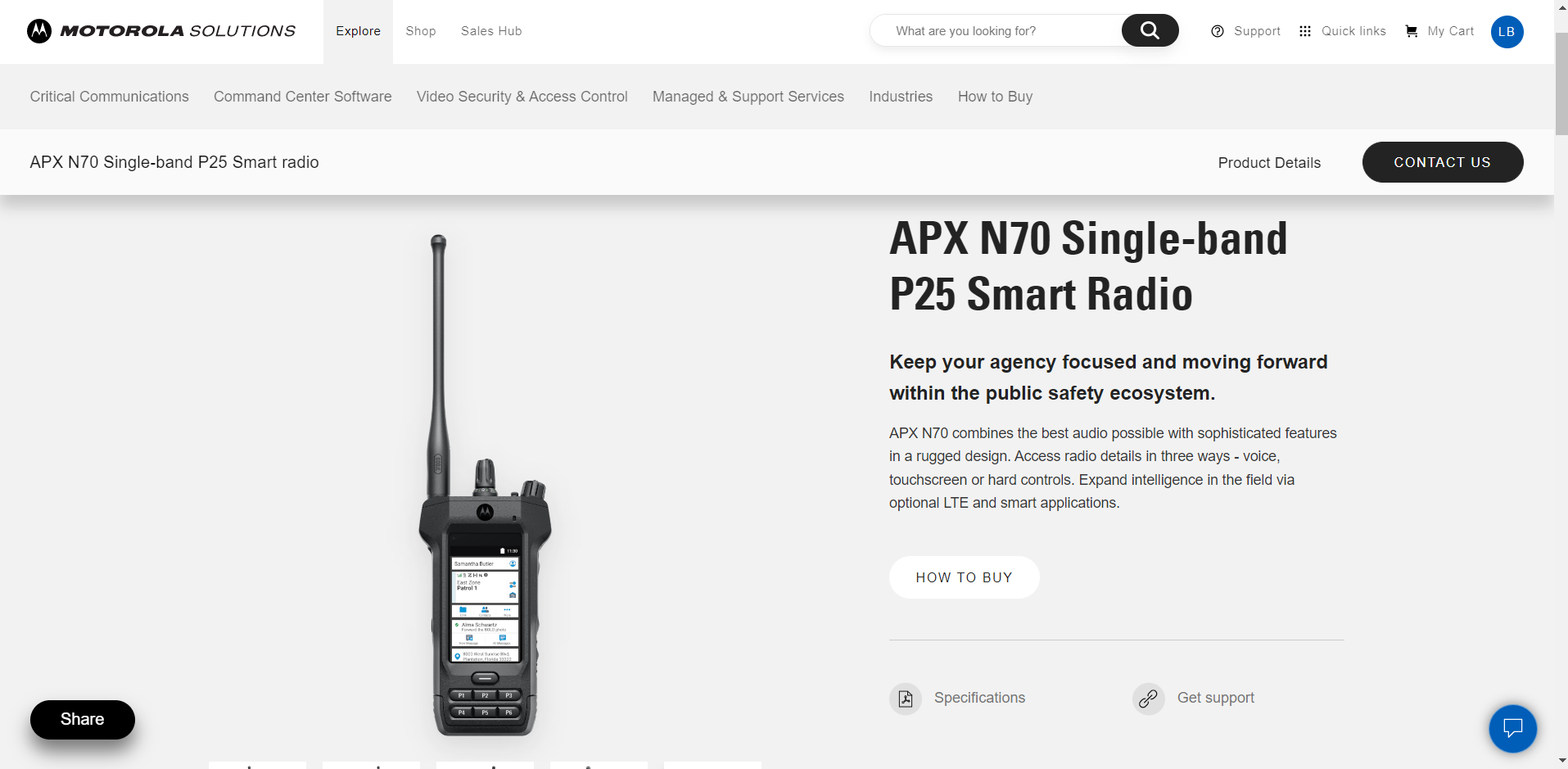








Fleet Programming & Management

Download RadioCentral (RC)
Access MyView. Click “Device Management” then “Download RadioCentral Client” in the top corner.

Download Radio Management & CPS
Access MyView. Click “Entitlement” then ”Software” to access the RM or CPS installation package.